Hiddify Next is a powerful proxy tool that supports more than 20 types of circumvention proxy protocols, enabling users to break through regional network restrictions and achieve free internet access. This article will detail how to configure the Hiddify Next Android application(iOS has similar UI).
Download and Install Hiddify Next APP
Find the Android APK download in the download area of the homepage. Then, install it directly and open it to see the initialization interface.
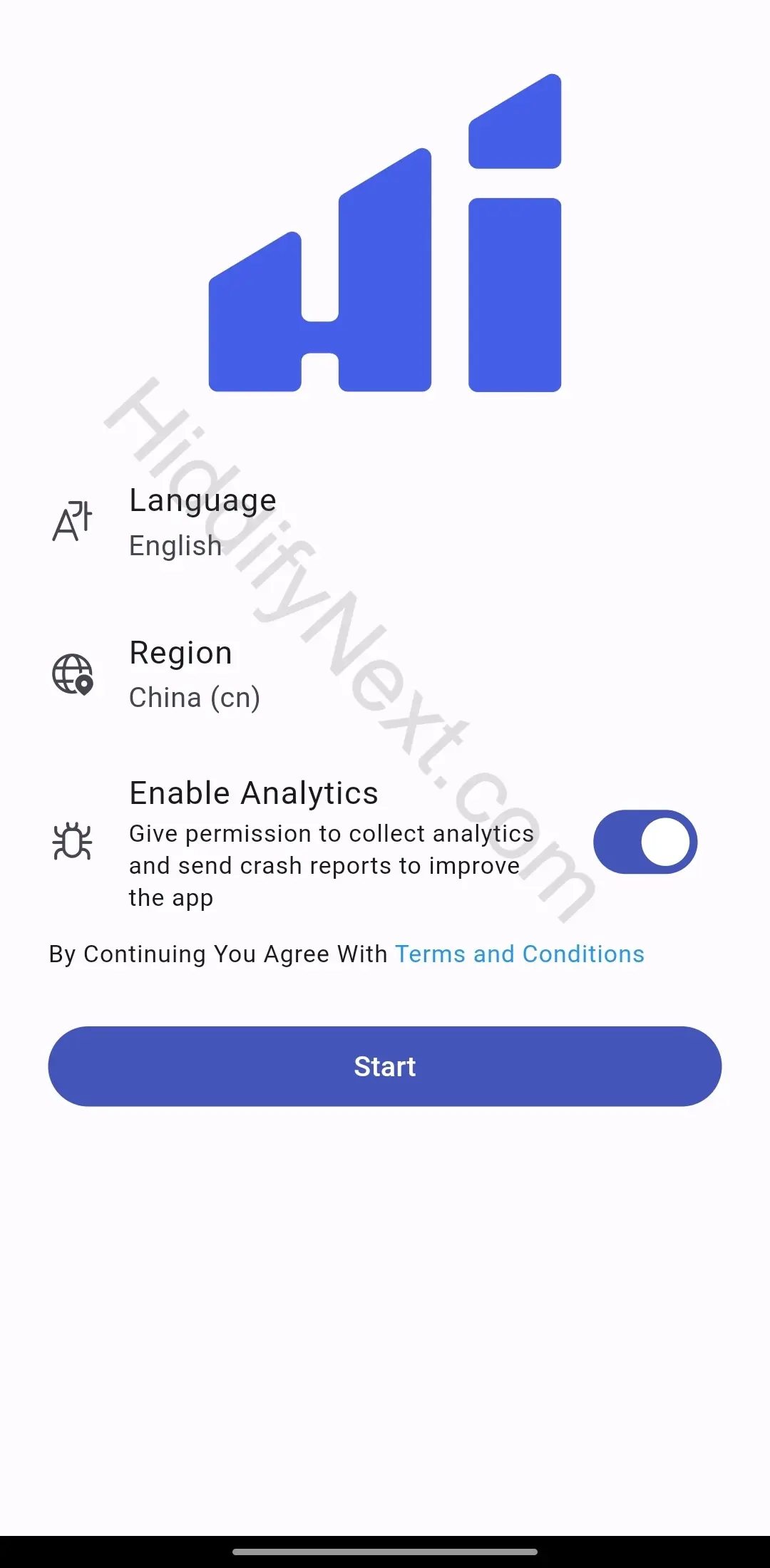
Prepare Proxy Nodes
Hiddify Next is a client tool that requires the use of a proxy server to achieve free internet access. You can set up a proxy server yourself or just buy a service.
Add Subscription
Click on New Profile and import the subscription link you got.
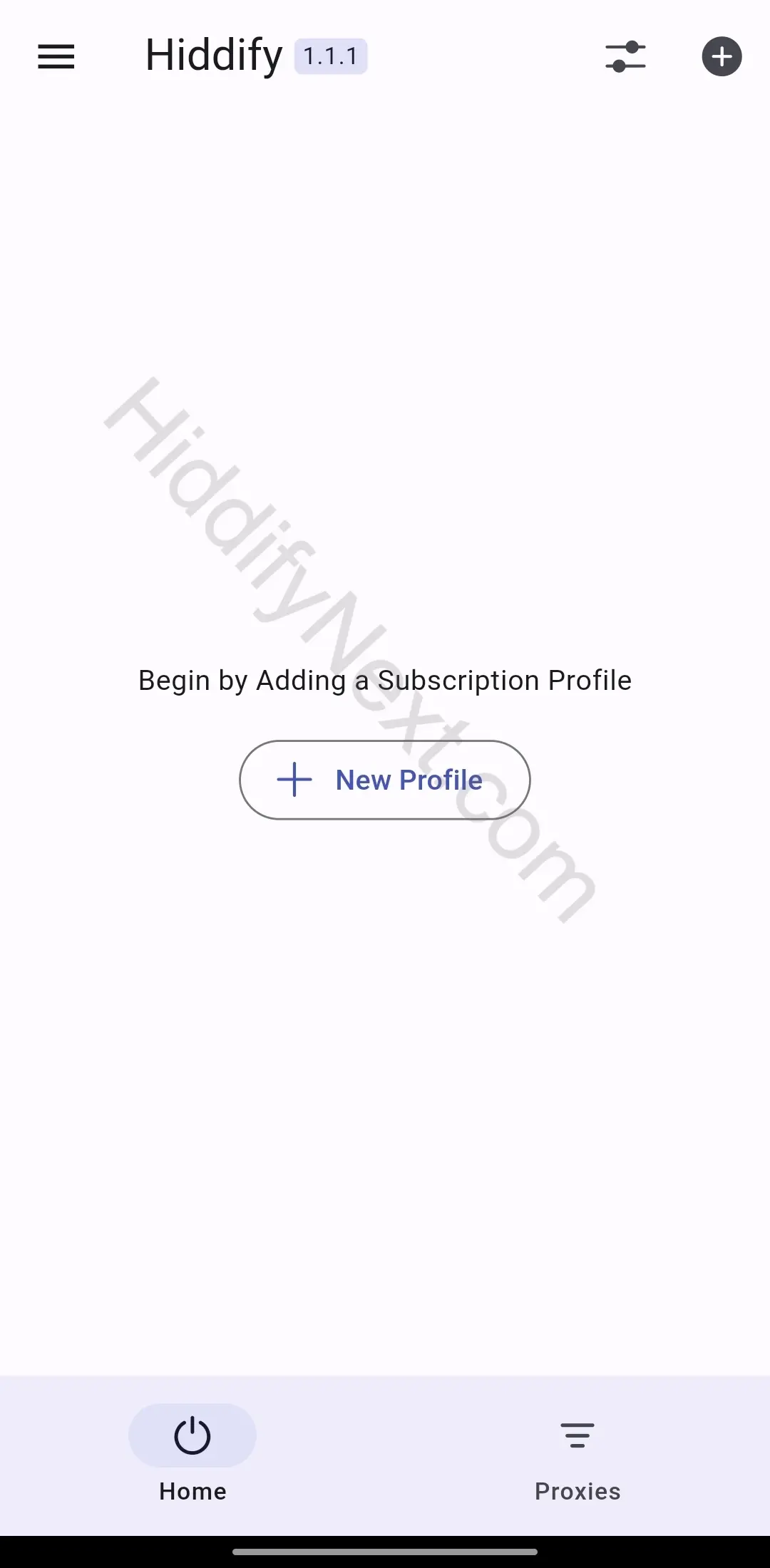
Start Proxy Service
Click Tap to Connect -> The proxy service is successfully started
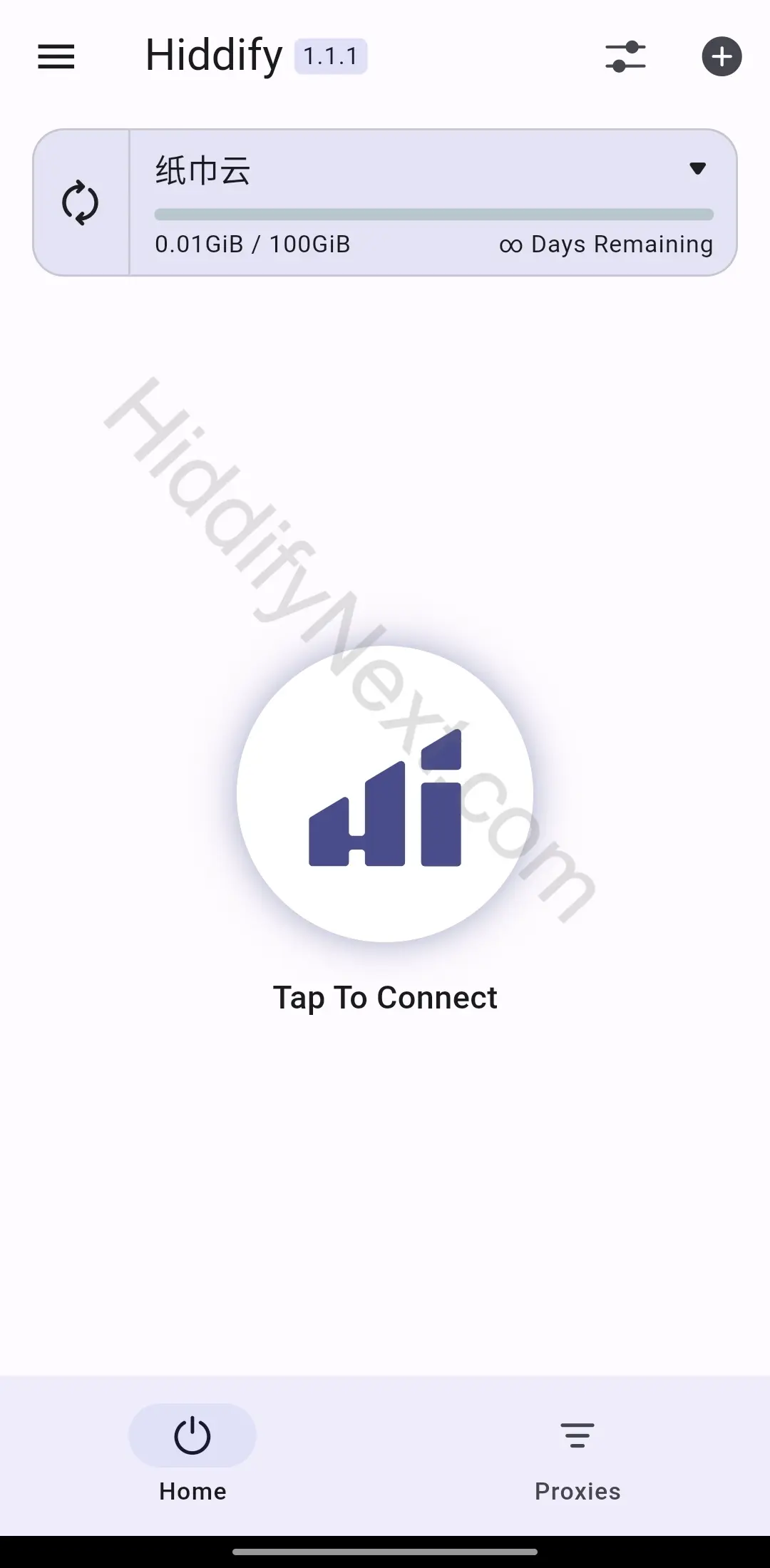
Choose Nodes
Hiddify Next will automatically test speed and select the appropriate nodes, but you can also choose your desired nodes in the proxy settings based on your needs.

More Configurations/Settings
If you have other requirements, such as changing the theme, language, proxy mode, etc., you can modify these in the settings and configurations.
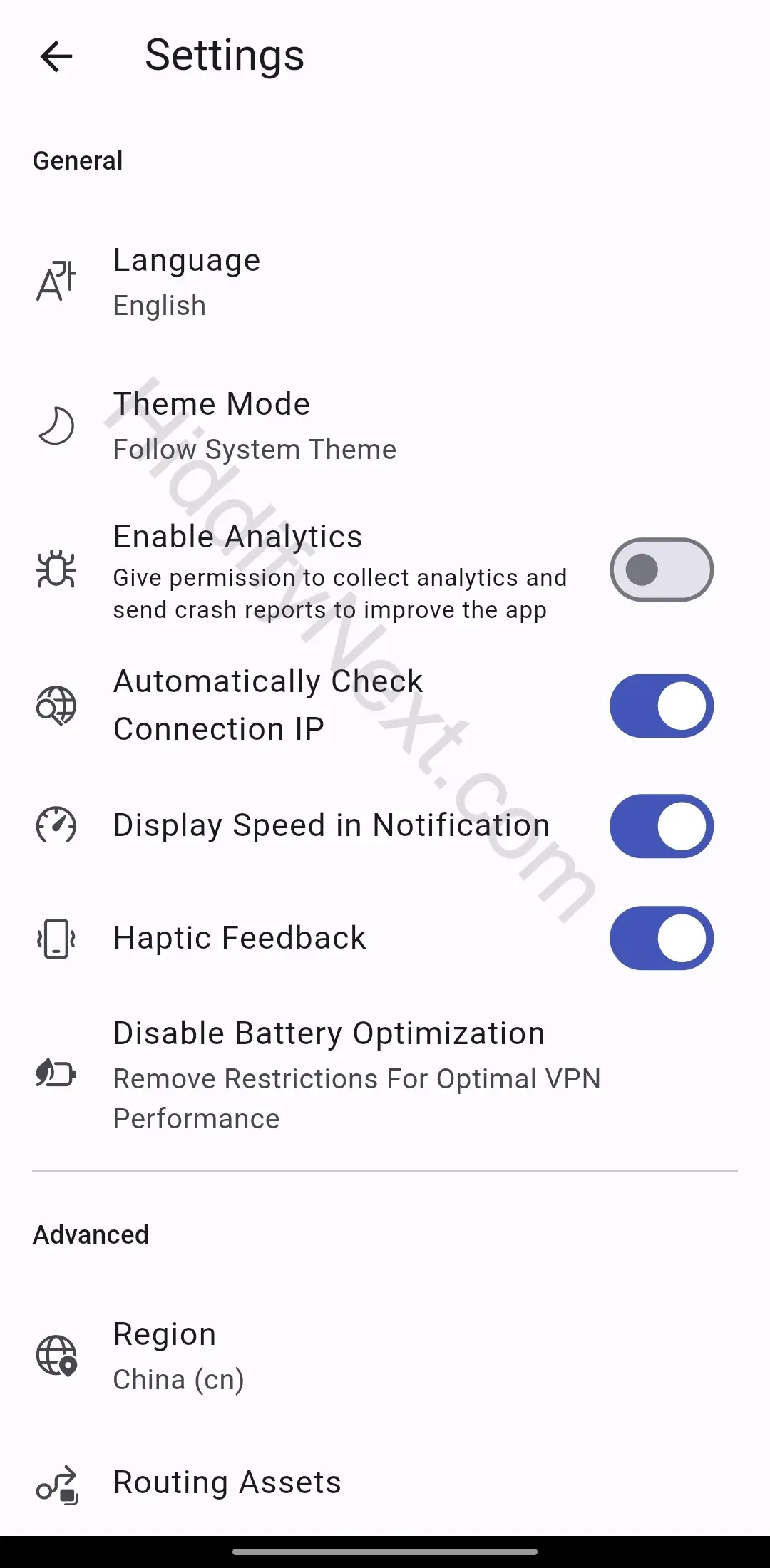

Leave a Reply